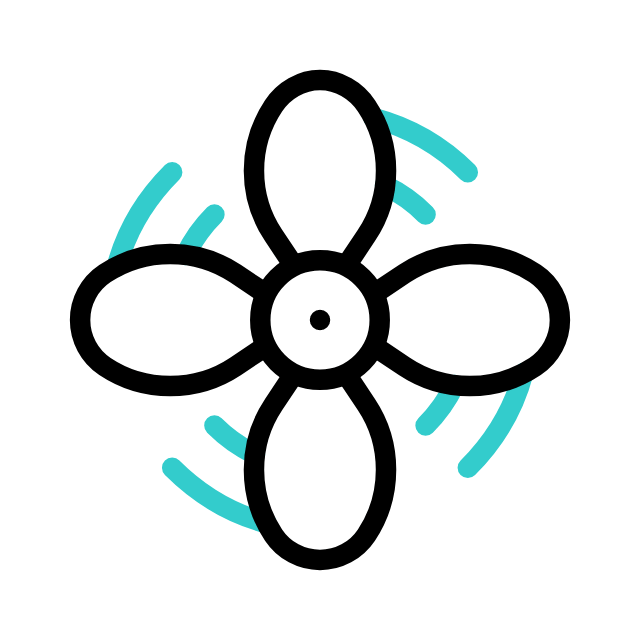
Download SpeedFan. It is a versatile and powerful system monitor software for Microsoft Windows, making it an essential tool for both general users and gaming enthusiasts. It is particularly beneficial for gamers who demand optimal performance and stability from their systems.
Introduction
SpeedFan was developed by Alfredo Milani Comparetti and has been a reliable tool for monitoring PC performance since its initial release in 2001. It’s primarily known for its ability to read temperatures, voltages, and fan speeds of computer components, and it can adjust fan speeds based on the temperature of these components. This ensures that your PC operates within safe thermal limits, which is crucial for maintaining performance and longevity of hardware components.
What Makes It Best for Gamers:
For gamers, maintaining optimal temperature is crucial for performance, especially during prolonged gaming sessions. SpeedFan helps in:
- Preventing Overheating: By effectively controlling fan speeds, it prevents overheating, which is critical during intense gaming sessions.
- Enhancing Performance: Stable temperatures contribute to consistent performance, ensuring that games run smoothly without thermal throttling.
- Customization: Gamers can tailor fan profiles to their specific needs, balancing between cooling efficiency and noise levels.
In summary, SpeedFan is a comprehensive tool that offers detailed insights into a computer’s thermal and operational performance. Its ability to adaptively control fan speeds, along with its robust system monitoring capabilities, makes it an invaluable software for gamers who seek to optimize their systems for peak performance.
Key Features
- Real-time Monitoring and Control: SpeedFan provides real-time data on various critical parameters such as CPU and GPU temperatures, fan speeds, and voltages. This allows users to monitor their system’s health and make informed decisions about cooling and performance.
- Customizable Fan Control: Users can customize fan speeds based on system temperatures. This adaptive control helps in reducing noise, especially beneficial for gamers who require a quiet environment for an immersive gaming experience.
- Energy Efficiency: By adjusting fan speeds according to the temperature, SpeedFan contributes to energy conservation. This not only saves power but also enhances the overall efficiency of the system.
- System Health Insights: SpeedFan reads S.M.A.R.T. (Self-Monitoring, Analysis, and Reporting Technology) information from hard drives, offering insights into the health and performance of storage devices. Early detection of potential failures can prevent data loss.
- Wide Compatibility: It supports a range of Windows operating systems, from older versions like Windows 95 to the latest Windows versions, including both 32-bit and 64-bit systems. This wide-ranging compatibility ensures that it can be used on a variety of systems.
- Hardware Compatibility: SpeedFan is compatible with various motherboard sensor chips and hardware monitor chips. It can manage multiple South Bridges, hardware monitor chips, and hard disks, making it versatile for different PC configurations.
Download SpeedFan
To download SpeedFan all you need to hit download button below. Please make sure to check the compatibility for your device. To install all you need to run setup.
| File Name | SpeedFan.exe |
| Version | 4.52 |
| Size | 2.29 Mb |
| Developer | Alfredo Milani Comparetti |
| Last Update | Jan 01, 2024 |